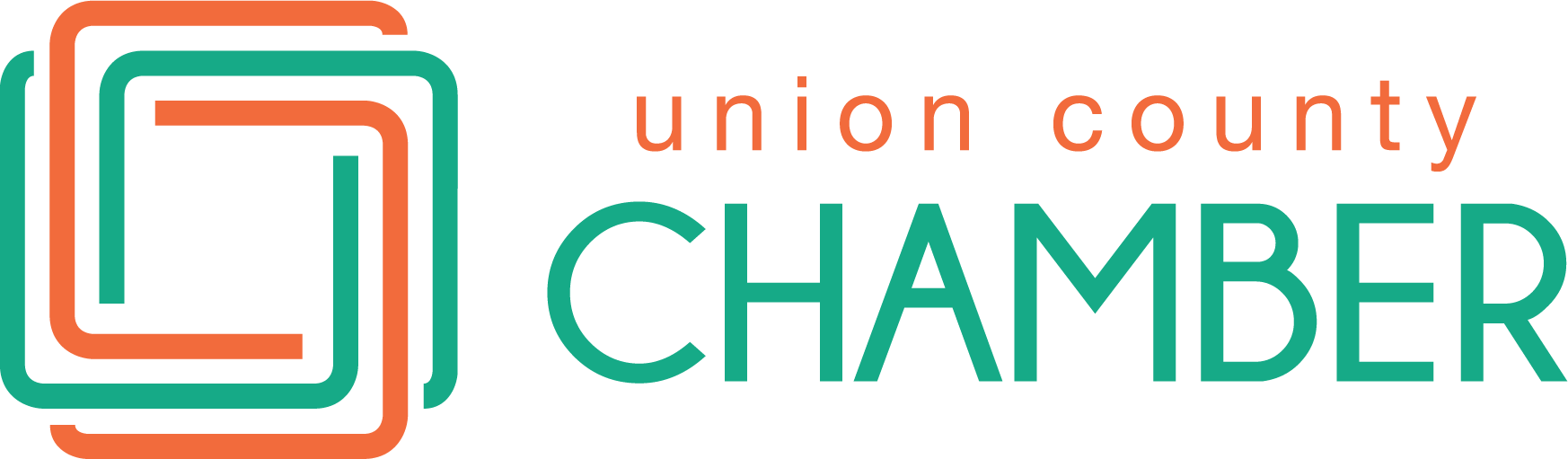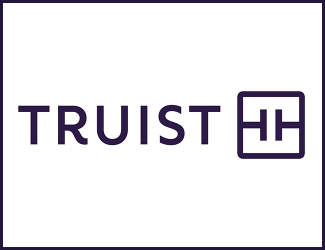The pandemic and Great Resignation have led many to focus more on their side hustles, with dreams of making it their primary business. However, being a solopreneur has its risks and if you get sick or cannot work, you have no sick days or vacation time to rely on for backup income. So, maybe it’s time to branch out and turn your hustle into a business.
By documenting your processes, you can outsource portions of your business, increase productivity and bring home more revenue for less effort. Follow these tips to document what you do, so you can hire other people to help you grow your operations.
What Is Process Documentation?
Process documentation provides a description and instructions on how to carry out business processes. Examples of process documentation include the following:
- » tutorials
- » forms
- » policies
- » checklists
- » screenshots
- » step-by-step instructions
- » process maps
Process documentation helps you onboard employees or virtual assistants to conduct your freelance activities.
Process Steps
Here are the first steps of documenting processes to help you get started:
- Process Name: Choose a descriptive name of the process you’re documenting. You may find it helpful to start on a whiteboard or flipchart.
- Process Scope: Choose a logical start and endpoint of the process. If you have several stages or products, for example, you can document each one separately to make it easier to complete your documentation in small sections.
- Process Outputs: This identifies the end result of the process. For example, if you are documenting a freelance process, the end result is a product or service ready to deliver to the client. Examples include crafts sold online or social media management services you provide to clients.
- Process Inputs: Identify all materials needed to perform the process. For example, you will need boxes, packing material, scissors and labels to prepare products for shipping. If you are updating a client’s website, for another example, you will need internet access, software, development tools and content.
- Process Activities: Write down or video record all the activities involved in completing the process.
- Examples of process activities include:
- » Sign paperwork
- » Approve request
- » Ship product
- » Notify user

You can use sticky notes and a tabletop to visualize this and provide flexibility during the organization stage.
- Process Organization: Organize all the activities that you brainstormed into logical categories. At this time, you may want to break the items up into separate processes. Within each process, put the process flow into order. Add key decision points and possible outcomes to develop a complete picture of the process.
- Process Review: Look at the process flow to determine whether you have left any steps out.
- Process Roles: Assign roles representing who will complete each activity step.
- Transcribe Process: Use swim lane flowcharting to create a visual workflow diagram.
- Final Review: Determine which activities and roles you can outsource for each activity.
If you conduct your freelance work online, documenting each process helps you prepare job descriptions and outsource different activities that involve digital delivery. One of the most efficient ways to begin is by recording yourself on video performing the work you want to outsource. Consider downloading a screen-recording software like TechSmith Capture (Mac or Windows).
When you document your business processes, you make it possible to grow your freelance hustle into a business that can grow beyond just your own capacity.
Last modified: October 24, 2022