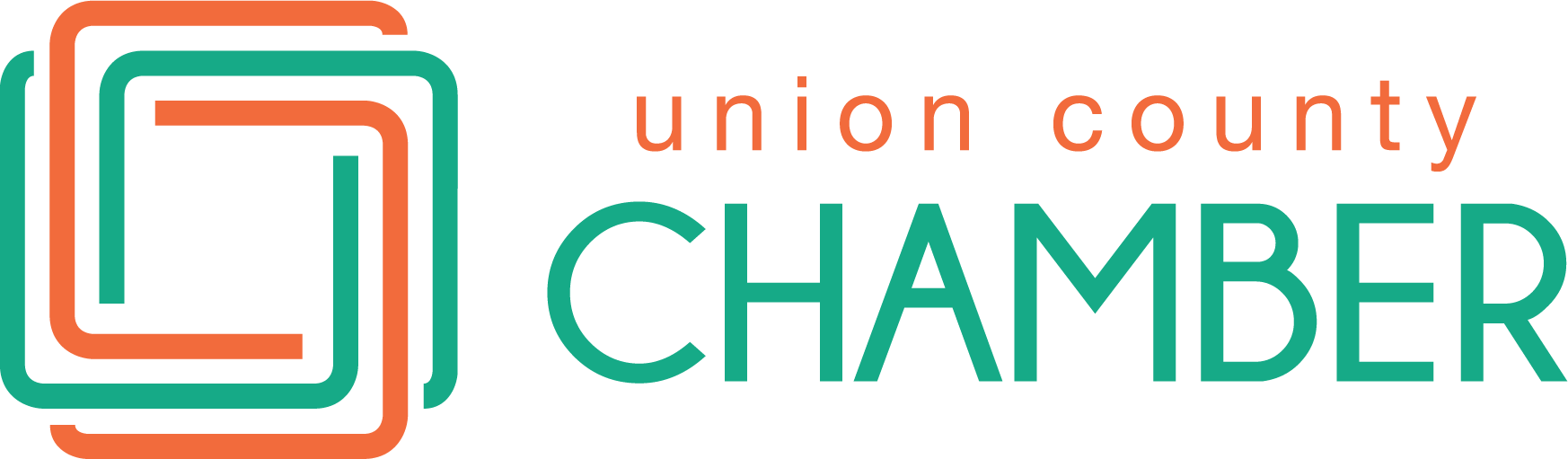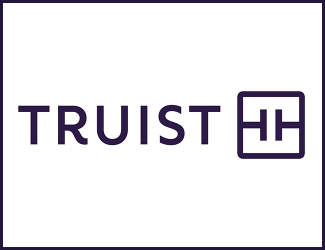If your website analytics have been stagnant for a while, you may be wondering what you can do to boost your traffic. Is it time to give your website a new look? We believe in supporting local businesses, so we’ve put some thought into the matter. Take a look at 3 tips for determining whether it’s time to update the look of your site.
Update When Customers Show Signs of Disinterest
Take a look at your bounce rate — That’s the metric that measures how many people visit your site but leave without making any purchase. Maybe your site looks tired or is hard to navigate, and that’s causing potential customers to bounce away from it. Pay special attention to complaints from customers, whether by email, phone or on your social media platforms, that your site is less than functional or that it looks out of date.
You can find average bounce rates by industry in this report from Constant Contact.
Update When You Feel the Heat From Your Competitors
Updating your website is a signal to your customers that you’re staying on the cutting edge of your field. If you’re in a heated competition for customers, the look of your website can send a message that you’re the company they want to deal with. Imagine visiting a site that has outdated content, no new news, and a tired look. Wouldn’t you click and go elsewhere? Don’t give your customers a chance to do that.

Update to Go Mobile
Increasingly, customers are accessing the internet via their mobile devices, and they may become frustrated if your website is hard to navigate because it hasn’t been optimized for mobile. If so, you need to add responsive design to your site, or adjust your current responsive design so it pairs with current technology. Depending on how your site is coded, you may need a full redesign, rather than just giving the existing material a fresh appearance.
We encourage you to keep your website active and up-to-date so that customers throughout our community can direct their business your way.
Last modified: July 18, 2022